Computer Systems Group
- Organisation
- IT and Communications
- Computer Systems Group
The Computer Systems group manages the servers needed to provide infrastructure services, adopting procedures to ensure efficient continuity of service (clustering and disaster recovery). Our group is responsible for:
- Monitoring and managing the Linux servers required to provide IT infrastructure services.
- Ensuring continuity of service for the Linux servers: monitoring, logging and disaster recovery.
- Monitoring and managing the Linux servers needed to provide IT infrastructure services.
- Ensuring service recovery of the Windows servers: backup and restoring.
- Monitoring and managing the essential servers for accreditation, authentication, IT authorisation and management of the IT labs: GIA and Livenet.
- Monitoring and supporting the basic management of HPC scientific computing servers and clustered Web and Intranet servers.
Servizi gestiti da Computer Systems Group
- Aggiornamento dei dati personali
- Assegnazione Credenziali
- Cambio password
- CIE - Carta d'Identità Elettronica
- Filesender GARR
- GIA - Gestione Identità di Ateneo
- Guide manuali e configurazioni - (dal sito di supporto Microsoft)
- How to access Outlook for MFA - Linux
- How to access Outlook from the web with MFA - Mac
- How to access Outlook from the web with MFA - Windows
- How to configure Microsoft Exchange for use with MFA - Ipad
- How to configure Office for MFA – Windows
- How to configure Outlook for MFA - Android
- How to configure Outlook for MFA - Ipad
- How to configure Outlook for MFA - Iphone
- How to configure Outlook for MFA – Mac
- How to configure Outlook for MFA – Windows
- How to configure shared boxes for access with MFA – Linux
- How to configure shared boxes for access with MFA – Mac
- How to configure shared mailboxes for access with MFA – Windows
- How to configure the Google Authenticator Mobile App for MFA authentication with TOTP codes – Android
- How to configure the Google Authenticator Mobile App for MFA authentication with TOTP codes – Ipad
- How to configure the Google Authenticator Mobile App for MFA authentication with TOTP codes – Iphone
- How to configure the Microsoft Authenticator Mobile App for MFA authentication with TOTP codes – Android
- How to configure the Microsoft Authenticator Mobile App for MFA authentication with TOTP codes - Ipad
- How to configure the Microsoft Authenticator Mobile App for MFA authentication with TOTP codes – Iphone
- How to configure the Microsoft Exchange for MFA – Iphone
- How to configure Thunderbird for access with MFA – Linux
- How to configure Thunderbird for access with MFA – Mac
- How to configure Thunderbird for MFA – Windows
- How to configure your mailbox via Exchange for MFA – Mac
- How to enter your private e-mail address in DBERW to activate MFA (TA and teaching staff)
- How to generate the QR code to register the app for MFA authentication via TOTP
- How to reset the TOTP-key generating mobile app
- How to update your private e-mail address in ESSE3 to activate MFA (students)
- How to use MFA on Android
- How to use MFA on Ipad
- How to use MFA on Iphone
- How to use MFA on Mac
- How to use MFA on Windows
- How to use MFA with Linux
- How to use OTP codes (via e-mail) or TOTP codes (via app) to access software requiring MFA
- MFA - Multi-Factor Authentication
- Piattaforma Computazionale (HPC, Cloud)
- Posta elettronica laureati
- Posta elettronica studenti
- Recupero username (accountId) dimenticato
- Reset della password
- SPID il Sistema Pubblico di Identità Digitale
- Head
- Giovanni Bianco
- Address
- Via dell’Artigliere 19 - 37129 Verona
- Fax
- 0458028471
- sistemi.sia@ateneo.univr.it
Persone in staff all'Area
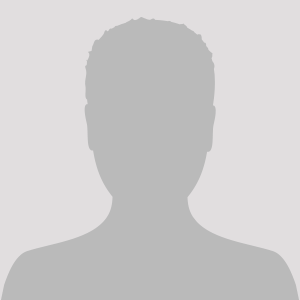

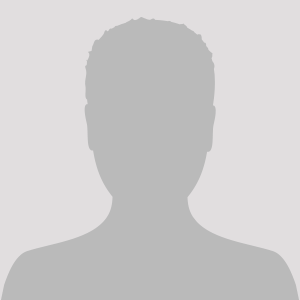
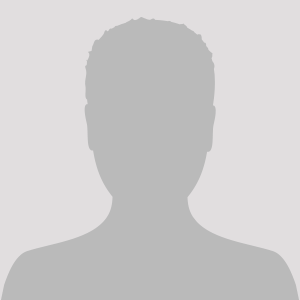


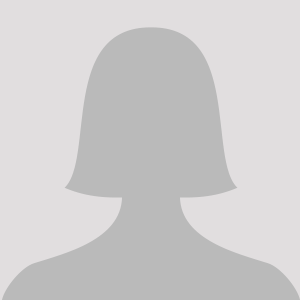
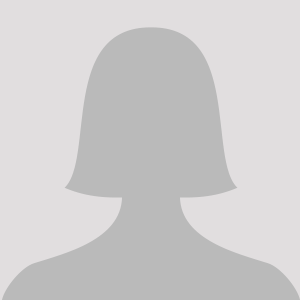


Documents
Outlook 2016 - Linee guide di Microsoft
- Manuale Outlook2016
-
Link alle guide di Outlook fornite da Microsoft
Parametri per la configurazione della posta elettronica Microsoft
- Parametri per la configurazione della posta elettronica Microsoft
-
Statistiche
- Statistiche Computing 2022
-
- Statistiche Computing 2023
-
- Statistiche Computing 2024
-

