- Our Services
- MFA - Multi-Factor Authentication
- How to use MFA on Iphone
- How to configure Outlook for MFA - Iphone
How to configure Outlook for MFA - Iphone
Servizi- Download and install the Outlook app from the Apple Store.
- Open the Outlook app and choose "Add Account".
.png)
- Enter your GIA login details
- Choose your preferred MFA authentication method (TOTP via app or OTP via e-mail)
- Enter the code you have received and click on “Login” to access Outlook.
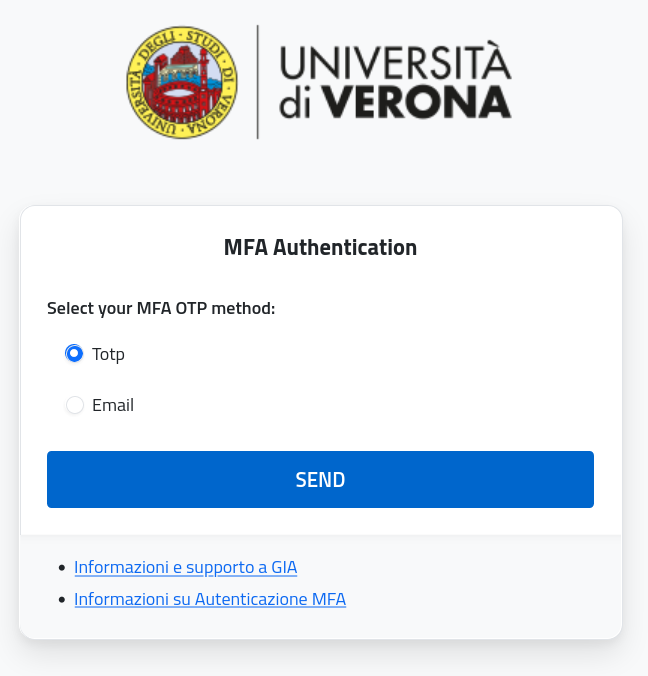
.png)
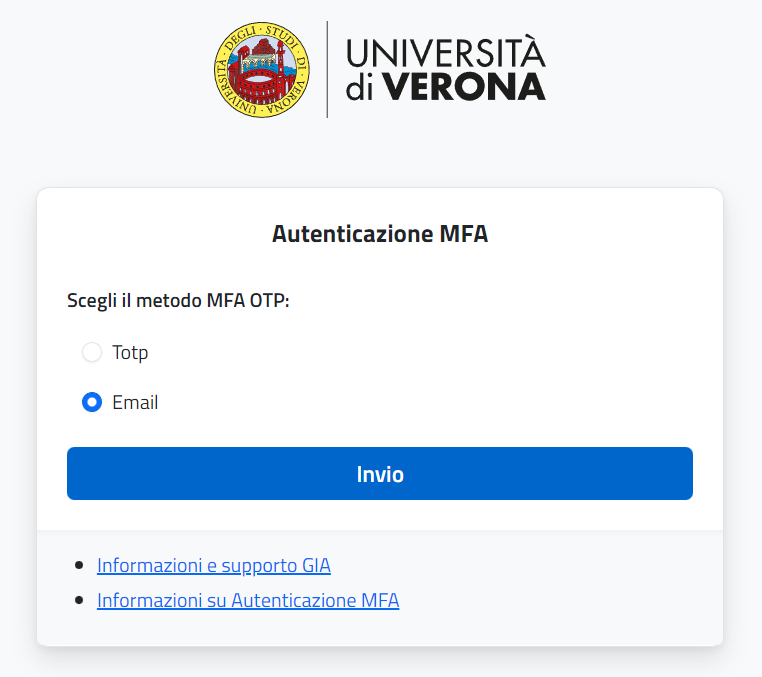

- Service managed by:
