- Our Services
- Enrolment
- Enrolment procedures
- Esse3 - Eligibility check bachelor’s degree
Esse3 - Eligibility check bachelor’s degree
ServiziLog in to the portal https://univr.esse3.cineca.it/Home.do. Then, from the top right-hand menu, select Registrar’s Office – Eligibility Check and click on the blue button (Enrolment).
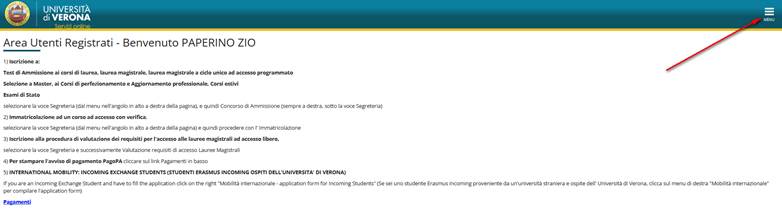
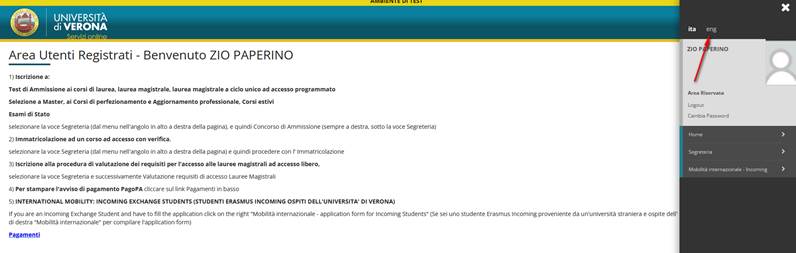
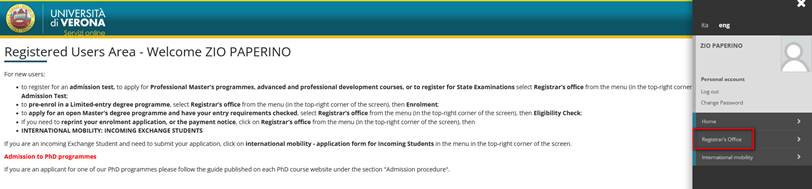
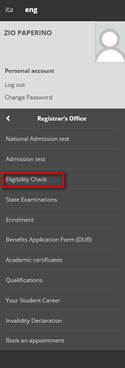
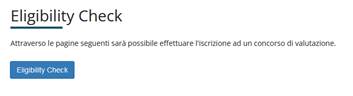
Read the privacy information notice, then tick the box next to ‘Courses’, click Next and then Confirm and Continue.
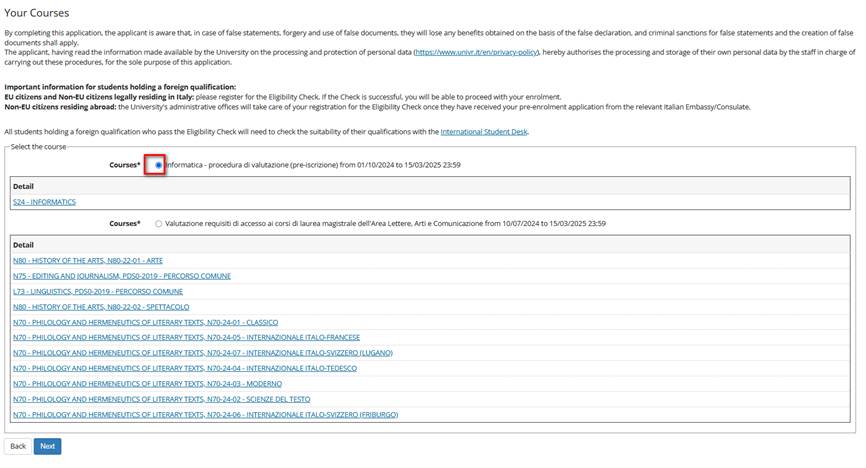
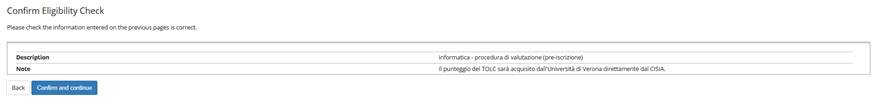
Check your personal information and confirm.
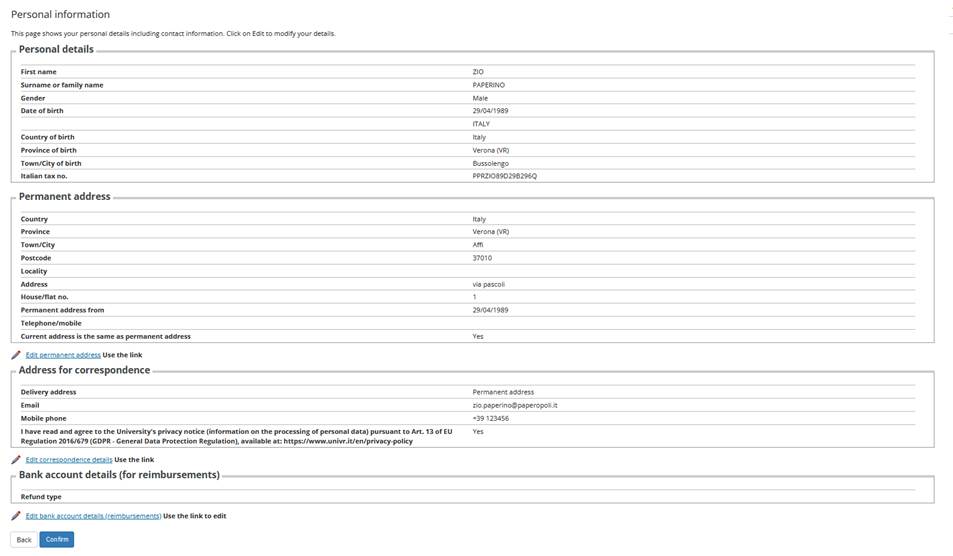
Check that your identity document is correct and click Next.
If the document has expired and/or you wish to replace it, select Add new identity document and follow the instructions for uploading.
Please note: if you have registered with SPID, the ID document upload is not mandatory; otherwise (foreigners and minors), you cannot continue without uploading the PDF copy of the document. To upload the attachment, click on the magnifying glass icon.
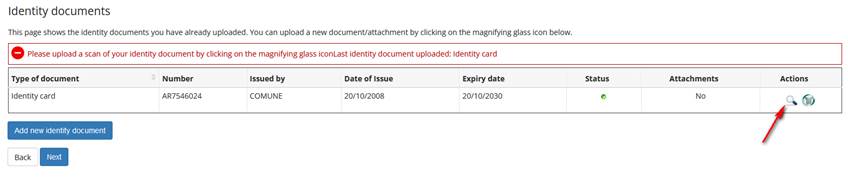
If required, select the Degree programme for which you are applying and click Next.
Check the information on the test and the possible request for aids and click Next. Then check the summary, Confirm and continue.
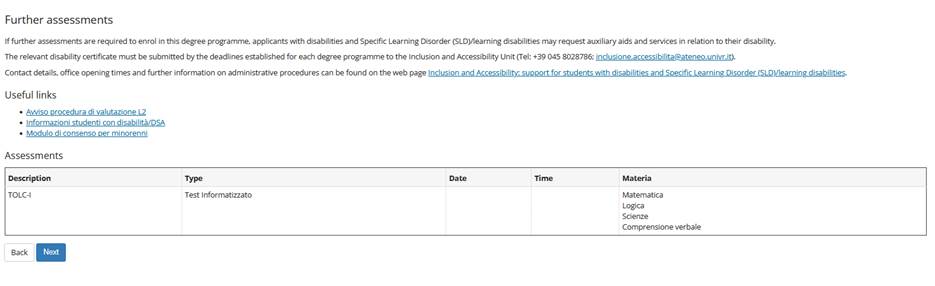
Check the infomation, then proceed with Confirmation.
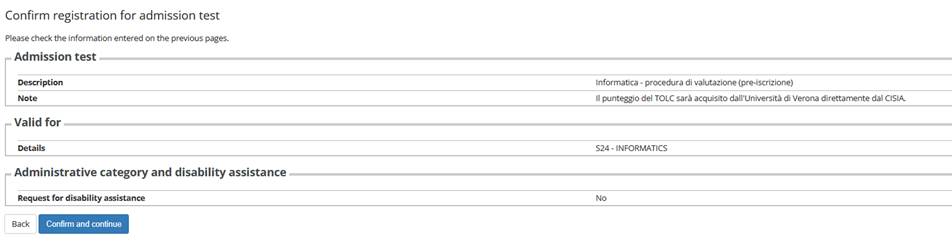
Follow the instructions, enter your qualification by filling in all the required fields (type, school, date of graduation) and click on Next.
Attention: if you have a foreign qualification, contact admissions@ateneo.univr.it
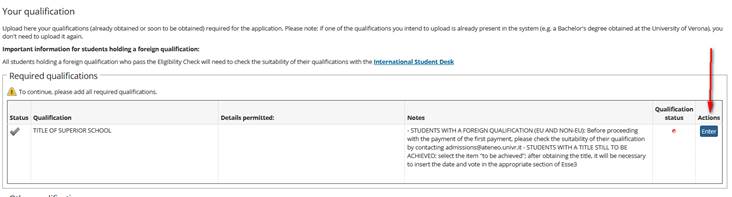
E.g. entering a foreign qualification.

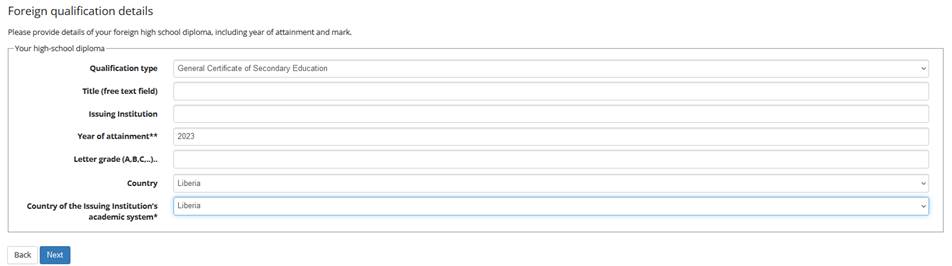
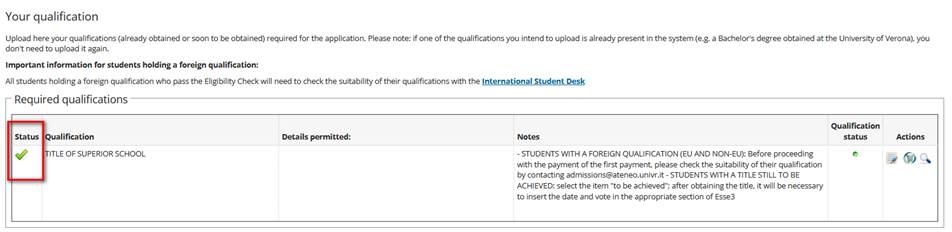
Check the Summary, then proceed with Confirmation.

On the final Summary page you will be able to print your Confirmation receipt.
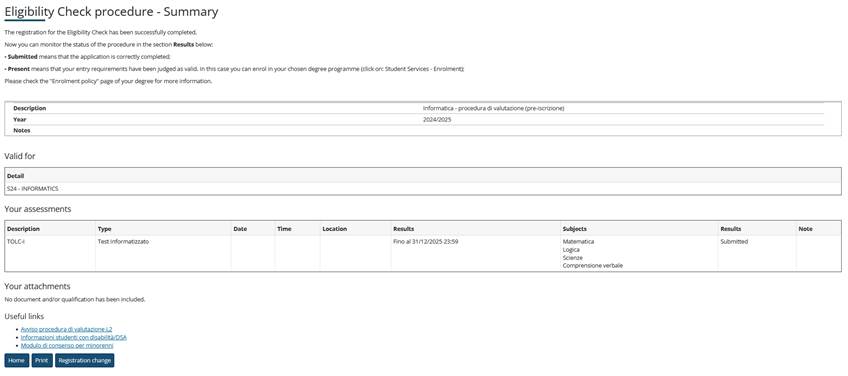
Once you have logged out of Esse3, to view the Summary page again simply follow, from the menu at the top left, the path: Registrar's Office -> Eligibility Check -> Eligibility Checks you are registered for.
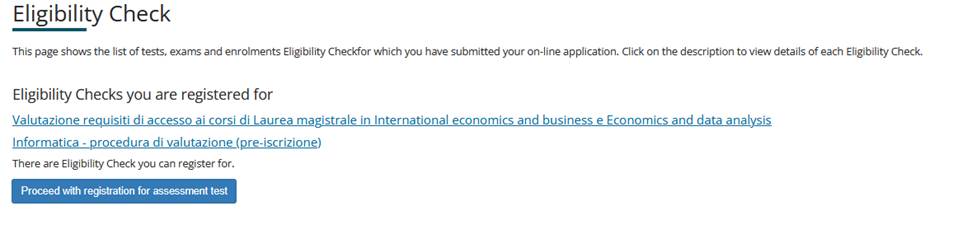
- Service managed by:
