- Our Services
- MFA - Multi-Factor Authentication
- How to use MFA on Windows
- How to access Outlook from the web with MFA - Windows
How to access Outlook from the web with MFA - Windows
ServiziProcedure for accessing your institutional mailbox without going through MyUnivr or client.
- Access https://outlook.office.com/mail/ and enter your personal e-mail address, then click “Next”.
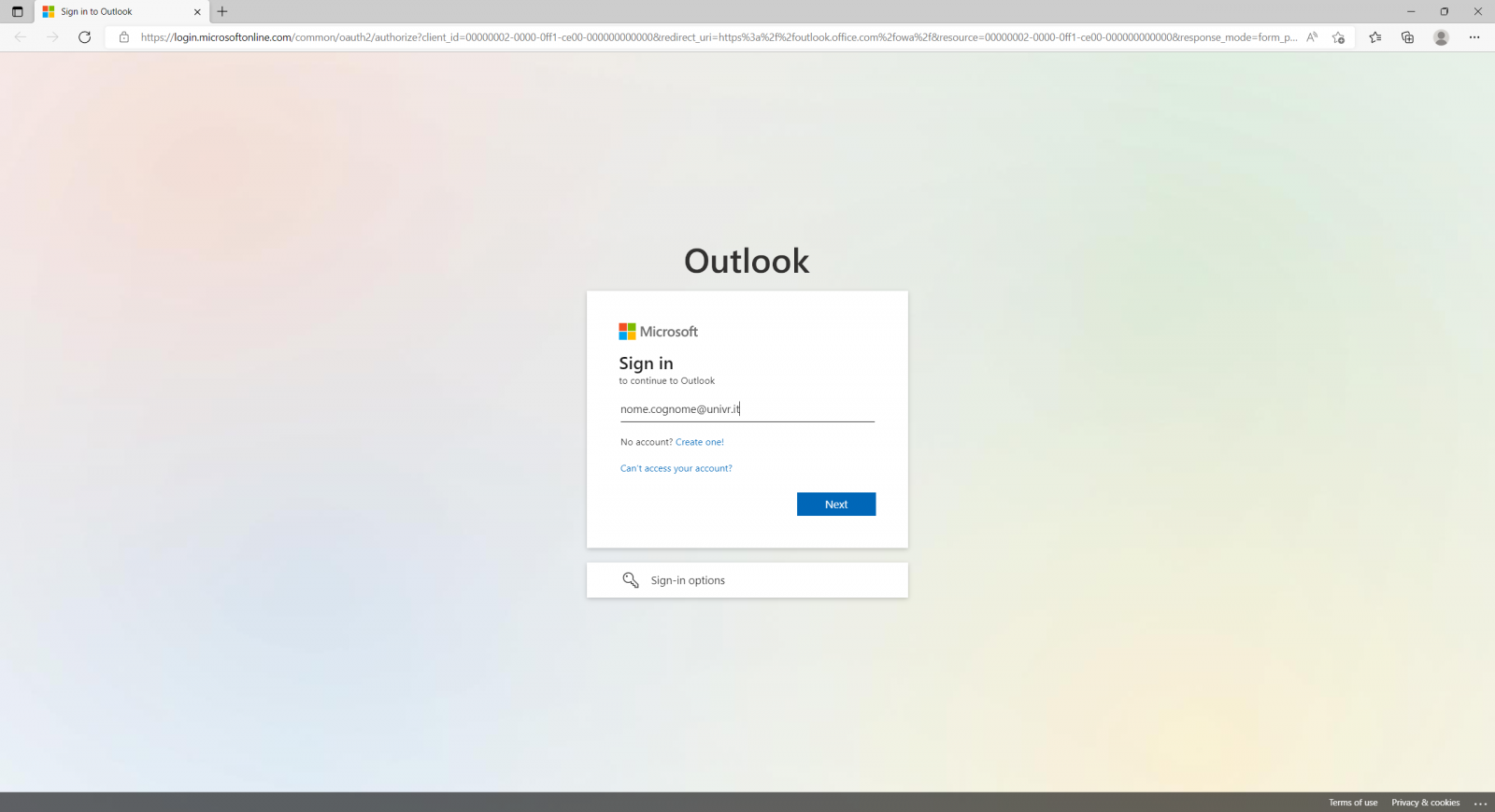
- Log in using your GIA login details.
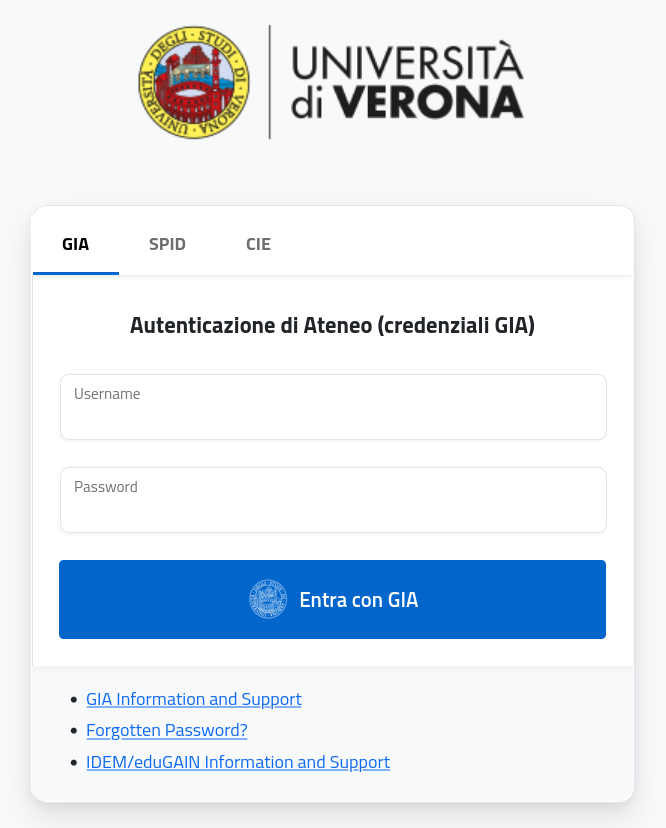
- Select the set/preferred MFA method (OTP via e-mail or TOTP via app)
- OTP (One Time Password) - the code/token is sent by e-mail so it is necessary to enter a private e-mail address in DBERW (for teaching and technical-administrative staff) or Esse3 (for students); it works without any configuration of the user who only needs to make sure that their private e-mail address provided to the university is correct.
- TOTP (Time-Based One Time Password) - the code/token is sent via an app so, in addition to the private e-mail address on DBERW, it is also necessary to install an app on a PC or smartphone.
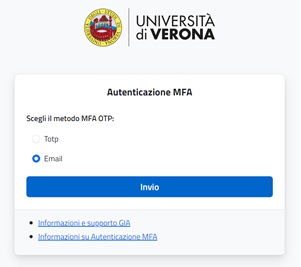
- Enter the security code you have received and click Login to access your mailbox.
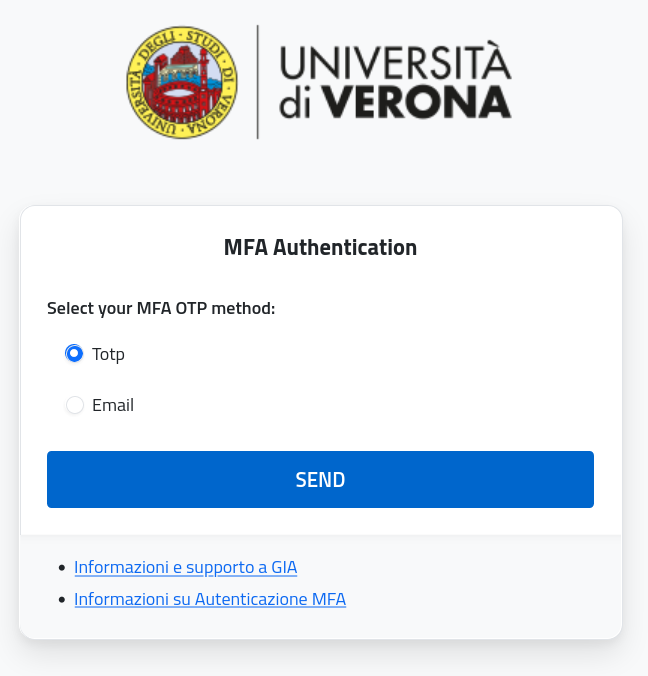
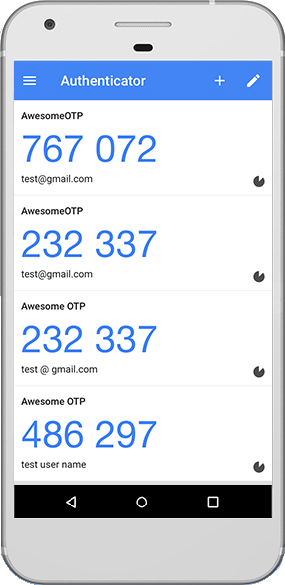
.png)
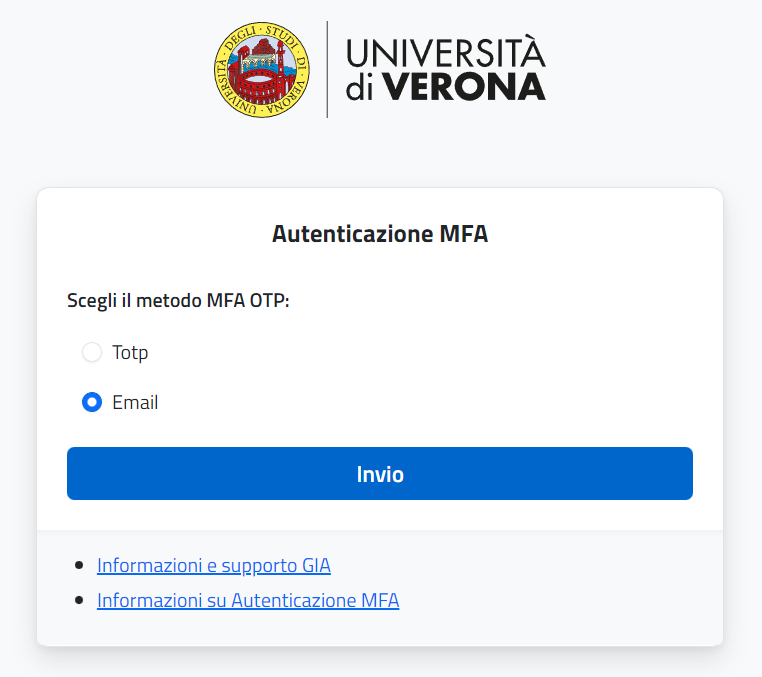

- Service managed by:
