- Our Services
- MFA - Multi-Factor Authentication
- How to use MFA on Mac
- How to configure shared boxes for access with MFA – Mac
How to configure shared boxes for access with MFA – Mac
Servizi- Enter the e-mail address of the shared mailbox, the password of your personal GIA account and click 'Continue'.
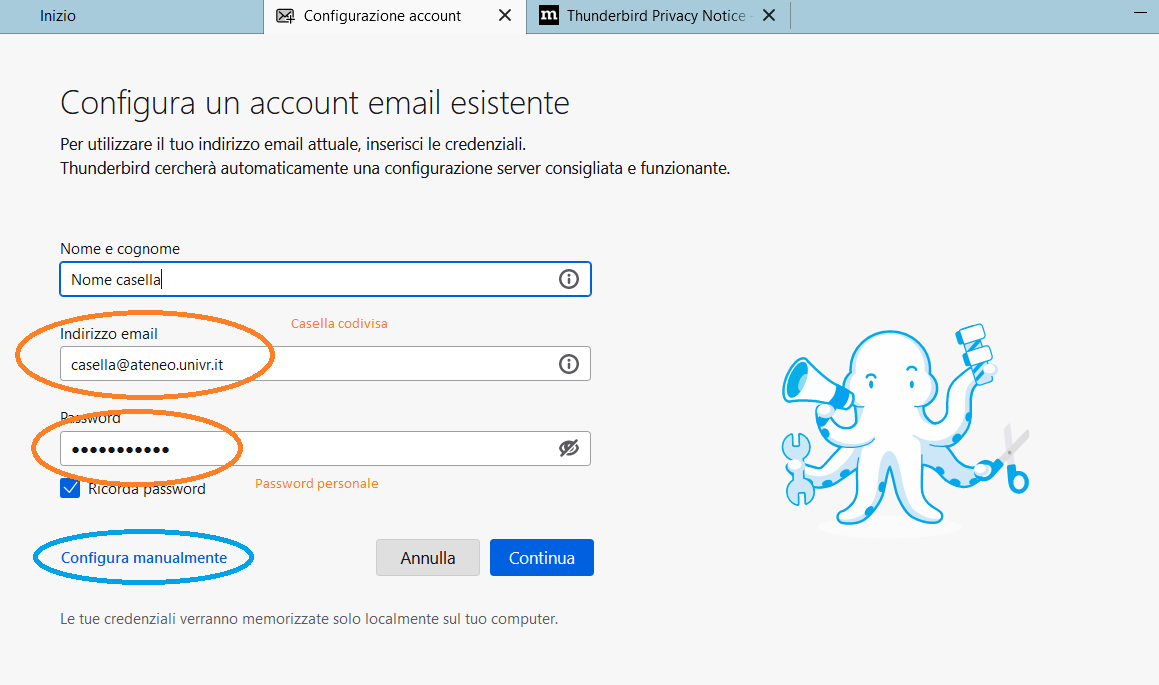 .
. - Click Configure manually, enter the parameters as shown below, then click Done.
Protocollo Server Porta Sicurezza della connessione Metodo di autenticazione Server in entrata IMAP outlook.office365.com 993 SSL\TLS OAuth2 Server in uscita SMTP smtp.office365.com 587 STARTTLS OAuth2 Nome utente Server in entrata casella@ateneo.univr.it Server in uscita nome.cognome@univr.it
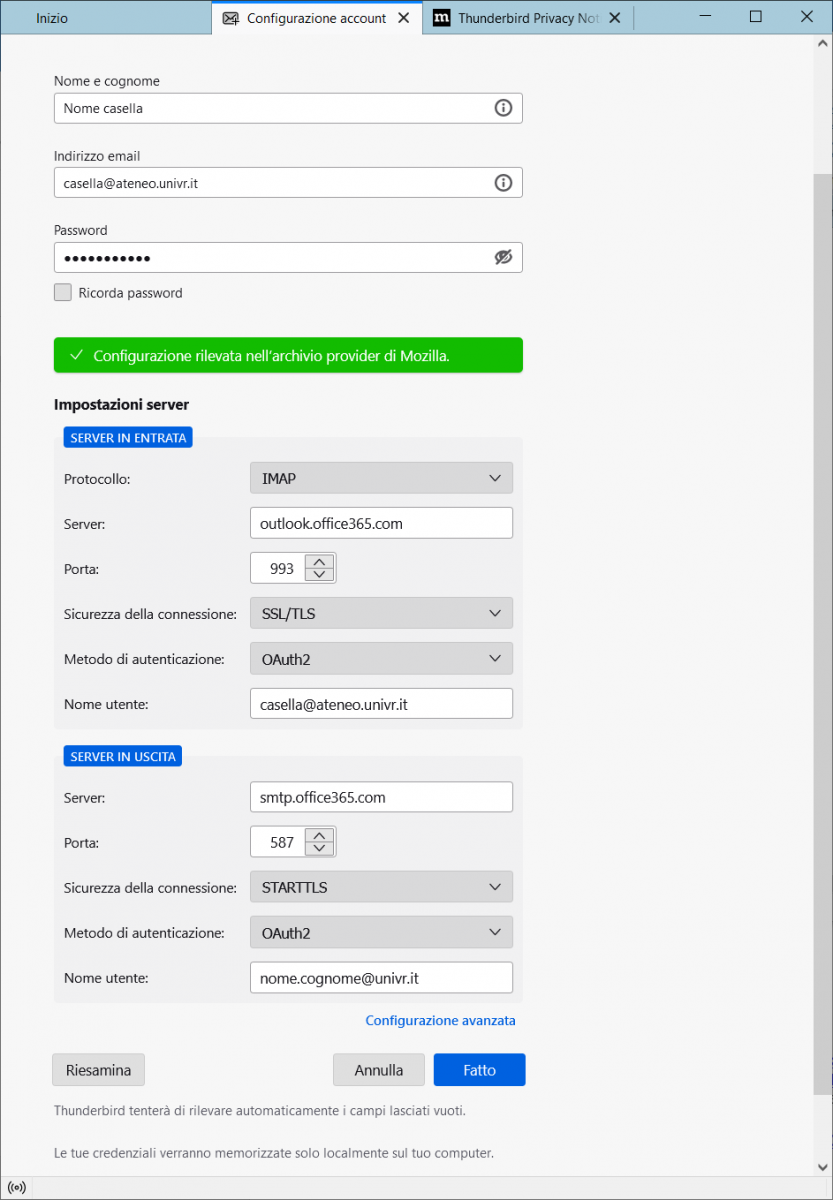
- Enter your GIA login details, then click Login with GIA
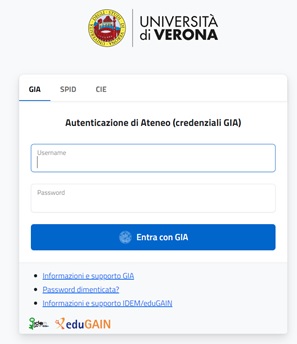
- Choose your preferred MFA authentication method (Totp via app or Otp via E-mail)
- Enter the security code you have received and click Login to access your mailbox.
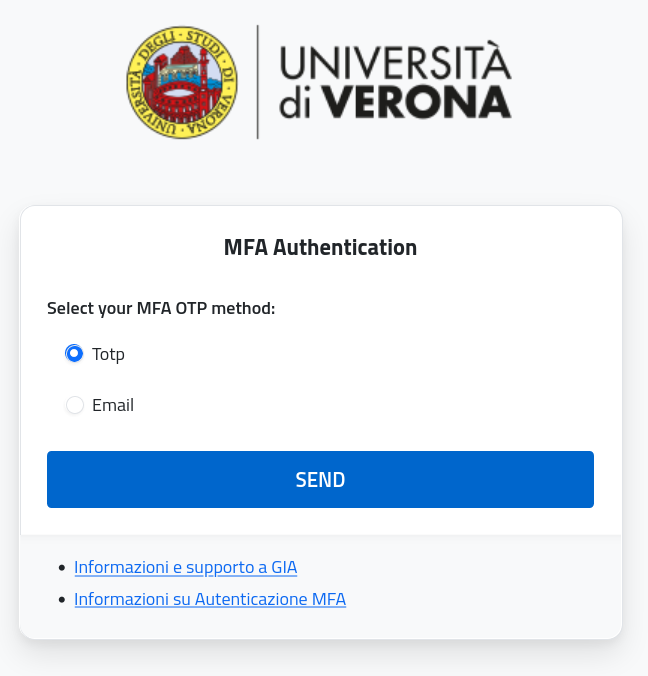
.png)
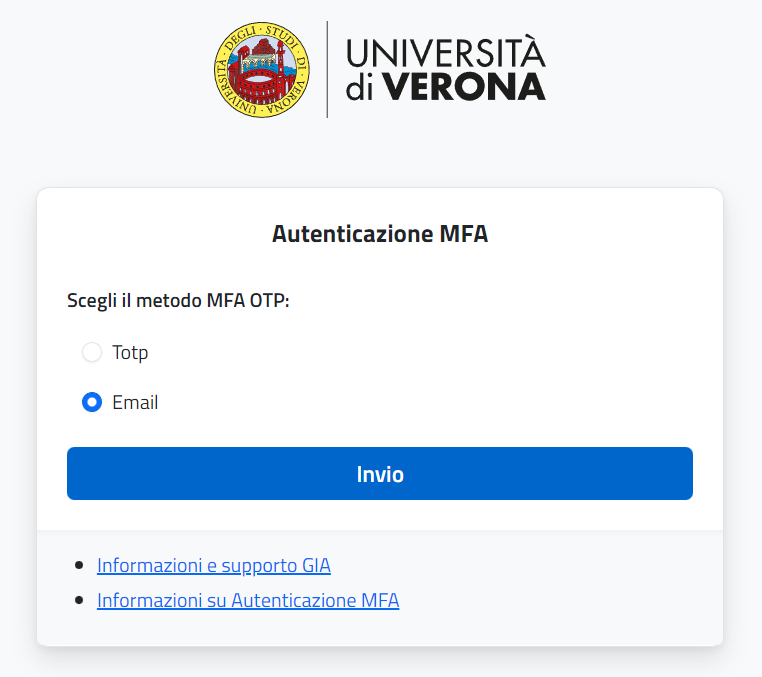

- Complete the procedure by clicking Done.
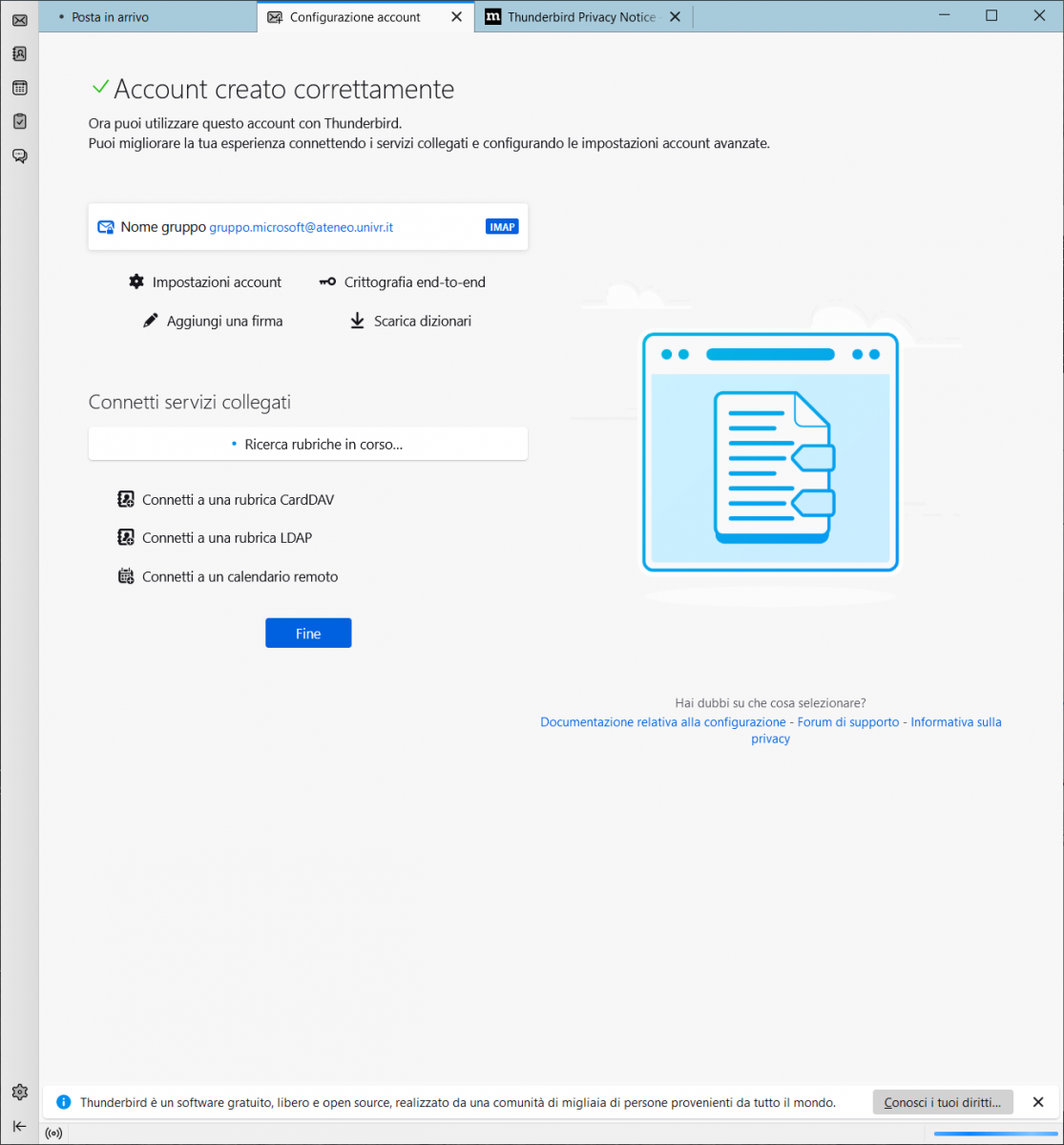
- Service managed by:
